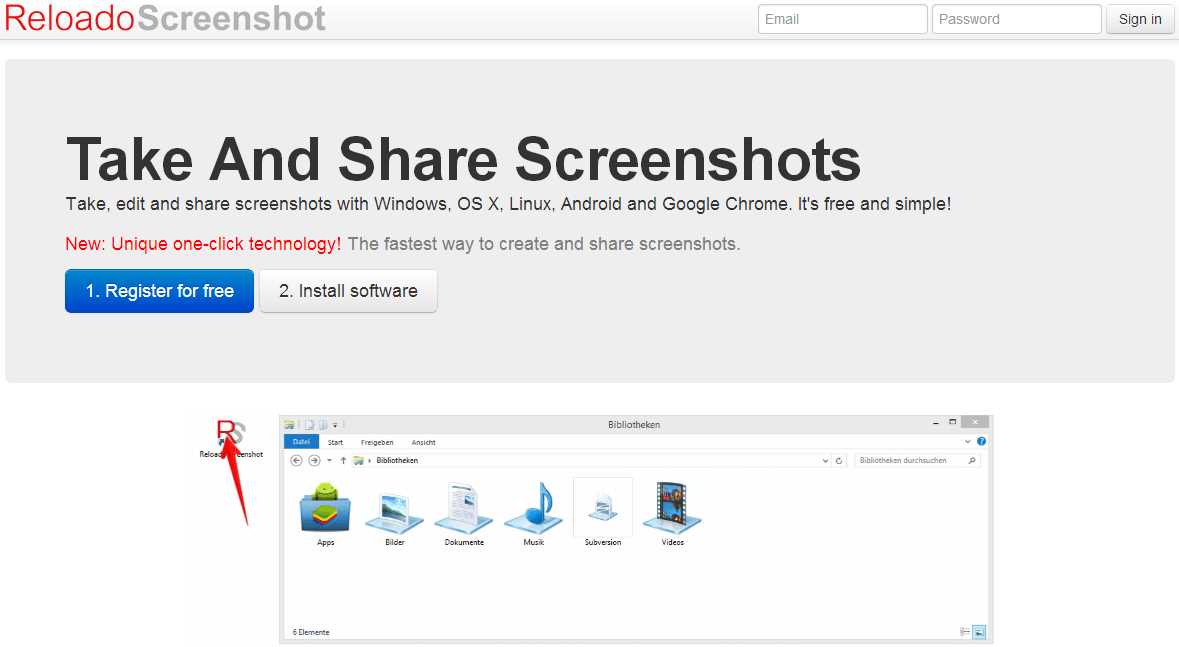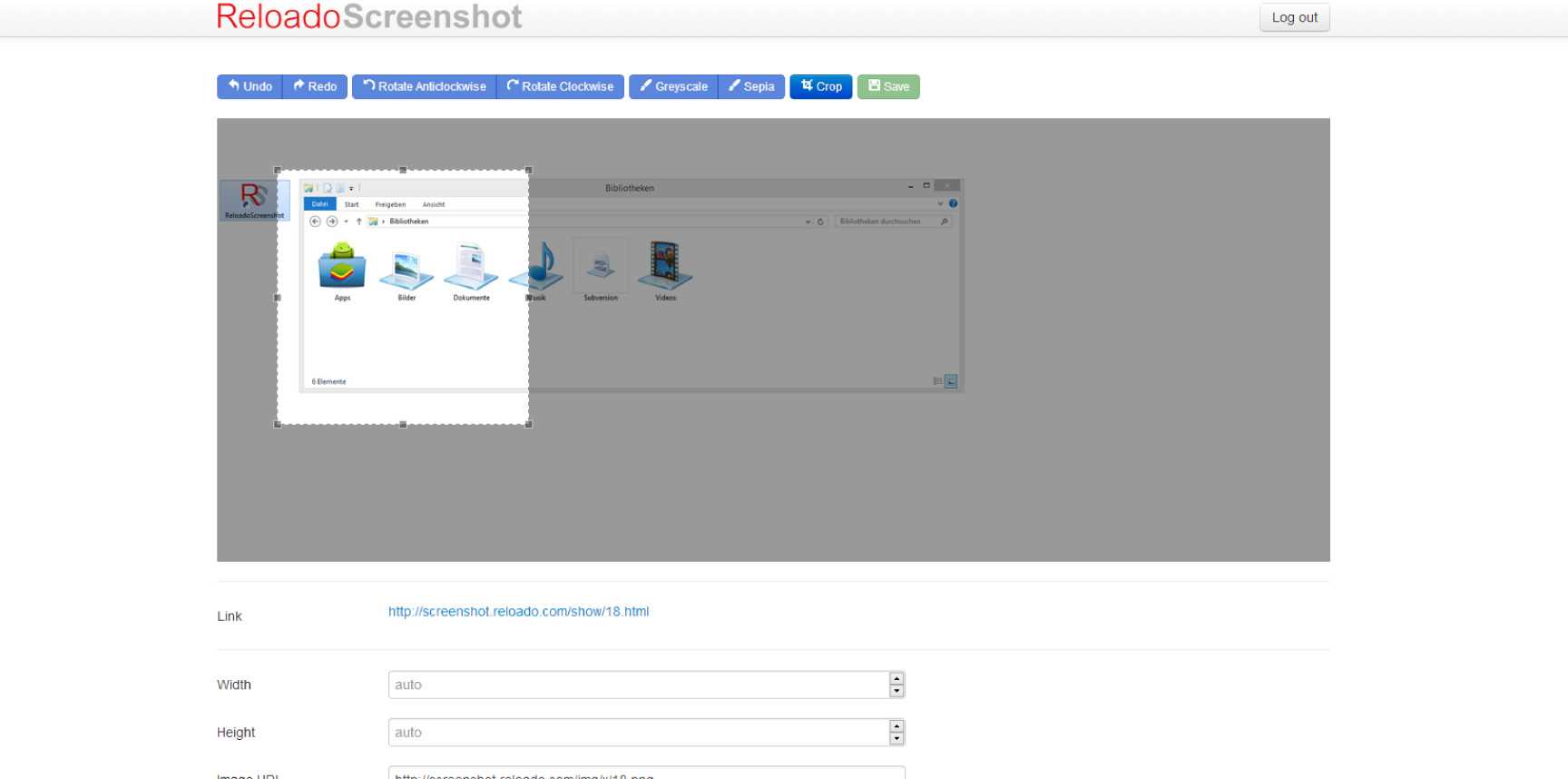1
Machen, bearbeiten und teilen Sie Screenshots mit Windows, OS X, Linux, Android und Google Chrome.Es ist kostenlos und einfach!
Webseite:
http://screenshot.reloado.comEigenschaften
Kategorien
ReloadoScreenshot-Alternativen für Windows
589
134
38
38
38
21
15
4
SnapCrab
SnapCrab ist eine Fotoerfassungssoftware, mit der Sie jeden Teil Ihres Bildschirms erfassen können.Dateien werden im PNG-Format gespeichert.
- Kostenlose
- Sleipnir
- Windows
- Internet Explorer
3
2
Hidden Capture
Machen Sie im Stealth-Modus Screenshots und starten Sie den Erfassungsprozess zu einem benutzerdefinierten Zeitpunkt mit Hilfe dieses einfach zu verwendenden und effizienten Softwaretools.
- Kostenlose
- Windows
2
Snip and Share
Snip alles im Web und teilen Sie überall.Dies ist der beste Weg, um das Web zu teilen.
1
ScreenSnapr
Eine einfachere Möglichkeit, Screenshots zu teilen, ist jetzt verfügbar.
- Freemium
- Windows